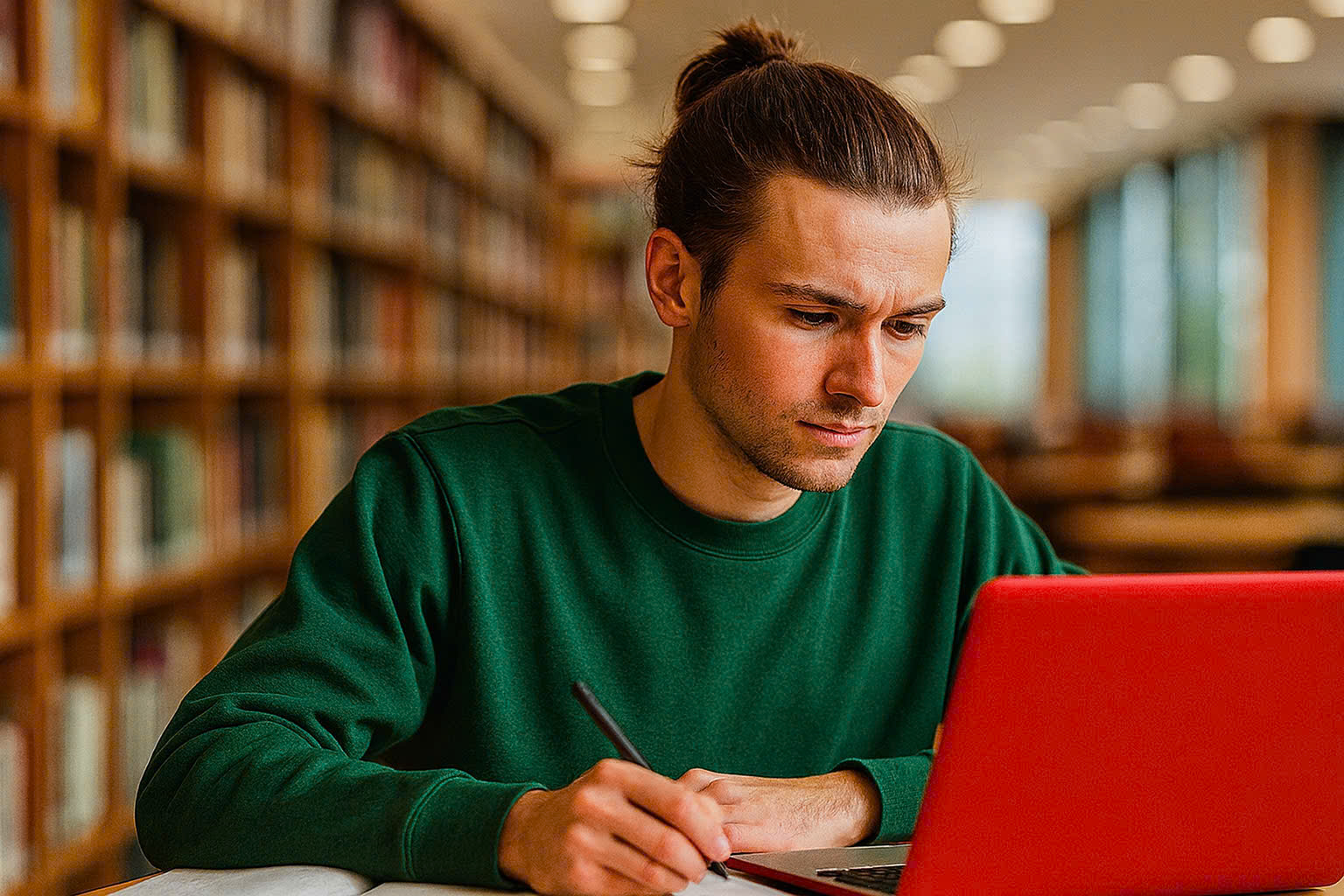How to Use Aussie Edu Hub
A simple step-by-step guide for parents and students
1️⃣ Parent Registration
First, parents need to register an account on our platform. It only takes a minute!

2️⃣ Purchase Test Packs
After registering, parents can browse and purchase test packs directly from our platform.

3️⃣ Access Parent Dashboard
Once you have purchased a test pack, you can manage everything from your Parent Dashboard.
4️⃣ Create a Student Account
In the Parent Dashboard, you will create a Student Account for your child.

5️⃣ Assign Test Packs to Your Child
After creating your child’s account, assign the purchased test pack to your child so they can begin practicing.

6️⃣ Student Login
Your child can log in to their Student Dashboard in two ways:
-
Via web browser (on any computer or tablet), or

-
By downloading the AEH Student Portal app on their iPad for an optimized experience.
7️⃣ Select & Start a Test
From the Student Dashboard, your child can choose the category of test they want to take and then select a specific test to start.


8️⃣ Submit the Test
After completing the test, your child should submit the test through the platform.

9️⃣ Review Test Attempts & Scores
To review progress, your child can go back to the Student Dashboard, click on the same test, and select “View Attempts” to see their detailed results and scores.